How To Develop A Web Application
Kris Nicolaou, July 5, 2022
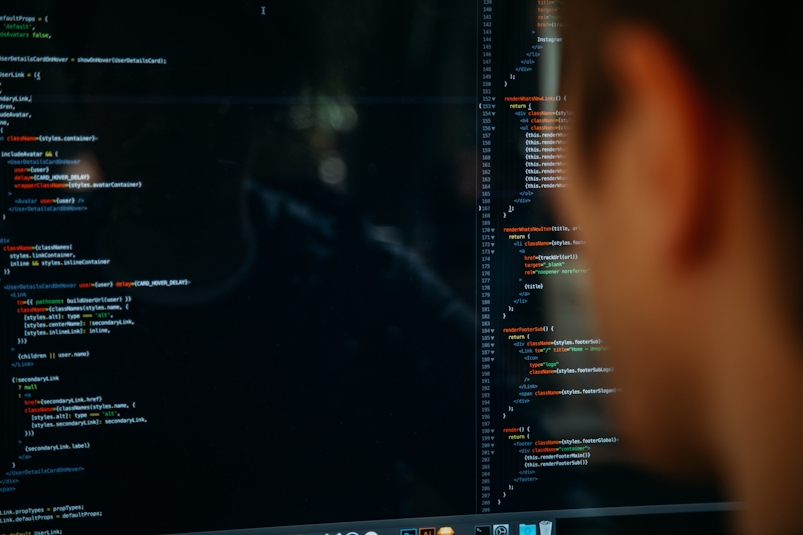
The internet is now ubiquitous in our daily lives. It has become the platform of choice for everyday activities like commerce, work, education, and entertainment.
Limits to physical interactions brought about by the pandemic have only solidified the role of the internet and web applications as indispensable tools for everyday people, most especially businesses.
There were five billion internet users worldwide in 2022, which is 63 percent of the global population. As of July this year, there are currently over 1.9 billion websites on the internet.
With an audience this vast, it's essential for businesses and organizations to adapt to consumer needs in order to attract and engage their audience, especially as web app development is key to generating leads and attracting potential customers and clients.
What is Web Application Development, and Why Does It Matter To Know About It?
In simple terms, web application development refers to the process of building web applications, which are engaging internet-based projects with similar functionalities to mobile applications on handheld devices.
A web application, also known as a web app, is an interactive program created using internet development technologies. It functions similarly to a mobile app in that it's quick, interactive, and works on various smart devices without needing to download additional software.
Although somewhat similar, web applications and websites have some differences. Apps focus more on user input, interactivity, and user experience. They often enable users to perform various tasks, depending on their purpose.
Websites are more output-oriented and mainly present information instead of asking for it or responding to user input. Visit any business website, and most pages are often composed of text and graphics, such as FAQs or About pages.
Both are effective ways to build an online presence around your organization, as long as they are used appropriately.
However, one key advantage of a web application is that it allows users to interact with your content, giving you more insight into your audience's preferences - or even addressing consumer needs directly - across various devices.
Different Types of Web Applications
All web applications use similar technology, but they often span many applications, addressing different user needs. Following are six types of web apps you may want to consider using for your business:
Progressive Web Apps
A progressive web application (PWA) is a web program that functions very similarly to a native mobile app. It often has the latest features and web browser application programming interfaces (APIs).
One key advantage of PWAs is that users can continue loading information even when the internet connection breaks or gets interrupted.
Both mobile app and web development practices come into play when building PWAs, using languages like HTML, CSS, and JavaScript.
Static Web Apps
Static web apps feature content that is pre-rendered and pre-cached onto the end user's browser (like Firefox or Chrome), offering little interactivity or engagement. Updates don't usually reflect automatically on the page, so users must refresh the browser page to see new changes.
Due to their limited interactivity, these single-page applications aren't usually considered "apps” as we know them. However, they are still built using the same framework (usually CSS and HTML) and principles as other types of web apps. An example of a static web app is a marketing landing page.
Dynamic Web Apps
In contrast, dynamic web apps update themselves automatically. This is done through simultaneous server-side and client-side processing, which generates code in real-time, making them highly interactive.
One well-known example of a dynamic web app is Netflix, which updates every time the user watches a show or movie. The user's home page also updates accordingly to fit their preferences, adapting to their needs.
E-Commerce Web Apps
E-commerce web apps have become in greater demand in recent years, spurring their further development. In 2021, the total retail e-commerce sales amounted to 4.9 trillion USD worldwide, an amount projected to reach $7.4 trillion by 2025.
They enable business owners to manage inventories, orders, and payments, allowing for seamless business transactions between sellers and customers.
Portal Web Apps
A portal web app enables users and organizations to access a variety of services, links, pages, or even other applications. They may require users to log in for added security.
Portal web apps are often helpful for government databases and services, shopping services, payment gateways, and application suites.
Content Management System Web Apps
Content management systems (CMS) allow users to create, modify, and manage online content. Web apps with this purpose offer users this functionality without the need to install additional computer software.
A key advantage of CMS web applications is that they empower users to create relatively complex and interactive content without requiring highly technical coding or web design knowledge.
Technology Used in Developing Web Apps
To build any working web application, you must employ both client-side and server-side tools and technologies. Both sides work together to ensure a flow of information that makes your web app work.
Client-Side Scripting/Coding
To build any working web application, you must employ both client-side and server-side tools and technologies. Both sides work together to ensure a flow of information that makes your web app work.
Client-side scripting or coding, also known as front-end scripting, is the process of programming the code your browser will interpret and execute. These tools help build the part of the web app that is visible to your site visitors or clients.
Given below are some common front-end coding languages and tools you could use to build your web app.
- JavaScript. This is one of the most widely-preferred front-end scripting tools available today. Nearly 100 percent of web developers cite it as their programming language of choice, as it enables them to create dynamic web pages and apps.
- HyperText Markup Language (HTML). HTML is another core programming language used in building most of the internet. With this language, developers can create the structure of web pages, whether static or dynamic.
- Cascading Style Scripts (CSS). CSS allows developers to customize web page designs through layouts, colours, and fonts. As design is an integral part of web development, CSS is also one of the core languages used throughout the internet today.
- Asynchronous JavaScript and XML (Ajax). This is a set of web development techniques that helps developers create fast, dynamic web pages. It allows updating web pages without refreshing them to maintain consistent data exchange between client and server, even after a page has loaded.
- jQuery. jQuery is not a programming language but an open-source library of JavaScript codes. It enables developers to speed up their process by simplifying long and complex lines of JavaScript code.
- Dojo Toolkit. Like jQuery, Dojo Toolkit is also an open-source JavaScript framework library that helps ease the development of JavaScript/Ajax-based applications and web pages.
- Vue.js. Vue.js is another open-source JavaScript framework and is often used to build web interfaces, mobile apps, and desktop apps.
Server-Side or Back-End Scripting/Coding
Server-side scripting is also known as back-end development and involves all the processes necessary to ensure the proper functioning of the web application behind the scenes.
It involves such components as programming languages, databases, servers, and APIs.
Programming Languages
Back-end programming languages enable developers to create systems that work in the background of a web application. These languages work with the other components of server-side scripting like databases and APIs to ensure the seamless functionality of the website or application.
Choosing the right programming language will depend on parameters such as the requirements of the application, reliability, performance, and the developer's expertise and preferences.
Below are some of the most well-known programming languages used for back-end development.
- PHP (including frameworks like Laravel, CodeIgniter, and Symfony)
- Python (including frameworks like Django, CherryPy, and Pyramid)
- Java
- Ruby on Rails
- Perl

Databases
For your web app to function, it needs a place to store its necessary information. Databases serve this purpose and are essential to back-end development.
A database management system (DBM) is a software arrangement that allows you to store, retrieve, and run queries on data for your website or application.
Structured Query Language (SQL) is the standard language programmers use to manage databases. It has since spawned several versions and extensions that help improve its functions to suit any project's specific requirements.
Servers
A server is a physical or virtual machine that responds to requests from client programs and their users. It helps retrieve relevant data and "serve" it to the client—that is, the device that requested information from the network.
Notable web servers include Apache, NGINX, Node, and Lighttpd.
Application Programming Interface (API)
APIs allow two or more software components to connect and exchange data with one another through protocols and definitions.
For example, developers don't need to monitor the weather independently to make mobile weather apps or website widgets that show the weather. They just need an API that will give them access to existing weather databases.
APIs can have many applications, including accessing videos, multimedia, social media posts, and even users' personal information. Developers can create APIs from scratch or use and modify existing APIs shared by other developers.
Examples of Web Applications
You can find web applications all over the internet; chances are, you're already using some of them. Many web apps operate as software-as-a-service (SaaS) products.
Here are some of the most popular web applications you may be familiar with.
1. Google Workspace
Formerly Google Suite, Google Workspace is a collection of productivity and collaboration tools you can access by visiting each app's designated web address. These tools include Gmail, Google Docs, Slides, Sheets, Drive, and many more.
One key advantage of the web apps under Google Workspace is that they save your work automatically, as long as your device is connected to the internet.
However, users can also enable offline editing so that they are able to work offline and save their work once their device goes back online.
2. Microsoft 365
Microsoft 365 is a subscription-based suite of web applications similar to Google Workspace. This collection of web apps provides online versions of Microsoft Office programs, including Word, Powerpoint, Excel, and Outlook.
Users can access their documents across different devices as long as they have a browser. Subscribers can easily create and edit documents using computers, laptops, tablets, and smartphones.
3. Canva
Graphic design and layout used to require powerful, storage-heavy computer programs and applications. Canva is a convenient tool that allows users to create and modify graphic design projects within their internet browser.
Canva has thousands of templates, fonts, and graphic elements that users can drag and drop to create unique designs, even without graphic design knowledge.
Like Google Workspace, Canva saves your work automatically. Users can also save their work in a convenient location to access it later, download the project to their device, or share it via email, link, or social media.
4. Notion
Notion is a productivity web app quickly gaining popularity due to the flexibility of its functions. This web app can be used as a to-do list, notepad, calendar, activity tracker, wiki, and many other operations.
Users can access all these functions through the free web app or opt to install the Notion application onto their devices.
5. Spotify
Spotify is currently one of the top music streaming apps available on the market. Although more people prefer using its mobile or desktop apps for convenience, it also has a web app that offers similar functionality.
Users can play music according to their subscription plan. Like Spotify's native apps, the web program enables users to play songs and albums and organize them into playlists and folders.
How To Develop a Web Application
Web application development requires careful planning, especially if you intend to use it for business or official purposes.
Whether you want to build a web application from scratch or want to optimize your existing program further, we've curated a workflow to improve your web app development process.
Brainstorm Ideas
Every software development process starts with an idea about the type of project you want to build.
As the name suggests, this stage is simply for getting ideas out. This initial step might be difficult, especially if your aim is to create something unique to stand out from your competitors.
We've compiled a few tips below to help you develop ideas that align with your company goals.
- Observe your audience and understand their needs and problems.
- Look at existing web applications for inspiration and possible improvements you could make
- Attend industry-related meetings, events, and conferences
- Check the news to see what investors are looking for
- Watch startup idea shows
- Research industry trends
Once you've got your mind set on a specific idea, it's time to move on to the next step.
Research Your Market and Competition
It's essential to cater to your audience's needs and match or even exceed industry standards. This practice helps ensure that your web app gains traction so that you can achieve your goals.
After brainstorming, the next important step is market research. What is your audience looking for in terms of functionality, user interfaces (UI), or user experience (UX)? What problems could your app help them solve?
Aside from knowing your audience, you will also need to understand your competitors. What have they done well in terms of web applications and software development? What are the weaknesses of the current selection of web apps in your industry?
Knowing these details will help you understand which areas to focus on and what to avoid in your design.
Define Your App's Features
The ideas and information you gained in the brainstorming and market research stages will now help inform your decisions when defining your app's new features.
To ensure efficiency and usability, only focusing on features that are most helpful to your audience is ideal. This is called building a minimum viable product (MVP). Too many features in a single product could prolong your development process, increase costs, and risk your app being too cluttered.
A good web application could include the following:
- Mobile-friendly interface (iOs and Android)
- Strong security (multi-factor authentication, patch management, risk assessment)
- High performance in terms of speed and efficiency
Build Your Web App, Wireframe, and Prototype
When you have a list of features you plan to implement into your app, it's time to start building your prototype.
First, you start by sketching your application. This step entails sketching out approximately what you want your app to look like, including where buttons will go on your web application. You could use pen and paper or software like Mockitt or Balsamiq.
Make sure to put the necessary details in your sketch to help simplify the following development phases. It's best to include the following:
- Branding
- Forms
- Buttons
- Text, images, and multimedia
- Transitions between pages
- Social media or contact icons
Create sketches for each page in your web app and then arrange them in order of appearance.
After creating your sketch, you can use it as a guide for your wireframe. A wireframe is similar to a sketch but is more structured and created digitally. It's usually called the blueprint of your app and looks closer to the final product.
Once you have your wireframe, it's time for the prototype. To your wireframe, you add features such as working buttons that take your web app from one page to another according to your set structure.
If you're satisfied with your prototype, creating content is the next stage of designing your interface. Make sure the text and images you use are original and will resonate with your target audience.

Validate Your Prototype
Once you've completed your prototype, it's time to test it in the validation stage.
To do this, gather a group of web app users. These would usually be your colleagues in the development team or other people you know who will be able to give you good, constructive feedback.
Present the web app to the group and get their comments. Their experience with your prototype will help significantly in the further improvement of your app, especially when it comes to its usability and accessibility to your target user.
Choose Your Tech Stack
After finalizing and validating your web app design, you can begin development by choosing your tech stack.
Your tech stack is the list of all technology services, languages, and frameworks that will help you build and run your web application. These technologies make up the back-end and front-end development of your application.
Consider Your Database
Now that you've chosen the technologies you plan to use for developing your web app, it's time to consider the database technology that best suits your needs.
As previously mentioned, a database is a collection of data necessary for your web app to function correctly. Your database could be stored in the cloud, on your server, on a physical storage disk, or any combination of the three.
A database management system (DBM) would help ease the management and organization of your necessary data. When choosing a DBM, make sure that it has the following features:
- High security
- Easy maintenance, even for large databases
- Low redundancy
- File consistency
- Data sharing
- Multi-user support
Continue Testing
Ensuring the quality of your web application entails continuous testing until it reaches the desired standards.
All programs, including web apps, should pass these six stages of testing.
- Functionality. Check the links between web app pages, database connections, connectivity, and information collection.
- Interface. Test each aspect that communicates with your app user, especially the servers.
- Usability. Assess the user experience. It's best to consult internal and external parties in this step to gain honest perspectives.
- Compatibility. Check if your web app is compatible with different browsers, operating systems, and devices.
- Performance. Test your app against heavy information loads and different internet speeds.
- Security. Find and address any vulnerabilities.
Host and Launch Your App
After developing and testing your app, it's time to release it to the world (or your intended audience).
To host your app, you need to get a domain name, buy an SSL certificate, and choose a cloud platform provider. This will allow you to run your website on your selected server.
Once you switch your web application from your local storage to cloud hosting, it is considered deployed and accessible to whoever you give access to. Some popular web app deployment tools include:
- Jenkins
- GitLab
- Beanstalk
Congratulations! Your web app is now ready to view and use.
Brain Box Labs can Design, Develop and Launch Your App
Web app development is a long, sometimes complicated, process. However, it’s fulfilling too because apps offer significant benefits, especially for organizations planning to reach and engage with more people.
If you think a web application could be a helpful addition to your company but don't have the team or infrastructure to do it yourself, you could seek help from a professional development company like Brain Box Labs.
We have worked with several businesses designing, developing, and marketing different web applications to help them successfully reach business goals and connect better with their audiences.
Our team at Brain Box Labs can streamline the process of web app development for you. Contact us today so we can discuss your idea for your next business web app.